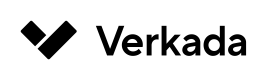get
https://{region}.verkada.com/cameras/v1/analytics/occupancy_trends
Returns all occupancy trends data for a particular camera over a specified time range.
Responses will include the start and end time of the data requested and device information (ID, serial number) alongside the readings.